UIImage Picker Color
Date: 2015-10-15 晚上10:09
本文主要是讲述,获取图片中对应某个像素点的颜色,类似于photoshop,取色器等。
1. 获取图片的RGBA像素数据
2. 生成对应的颜色
效果图
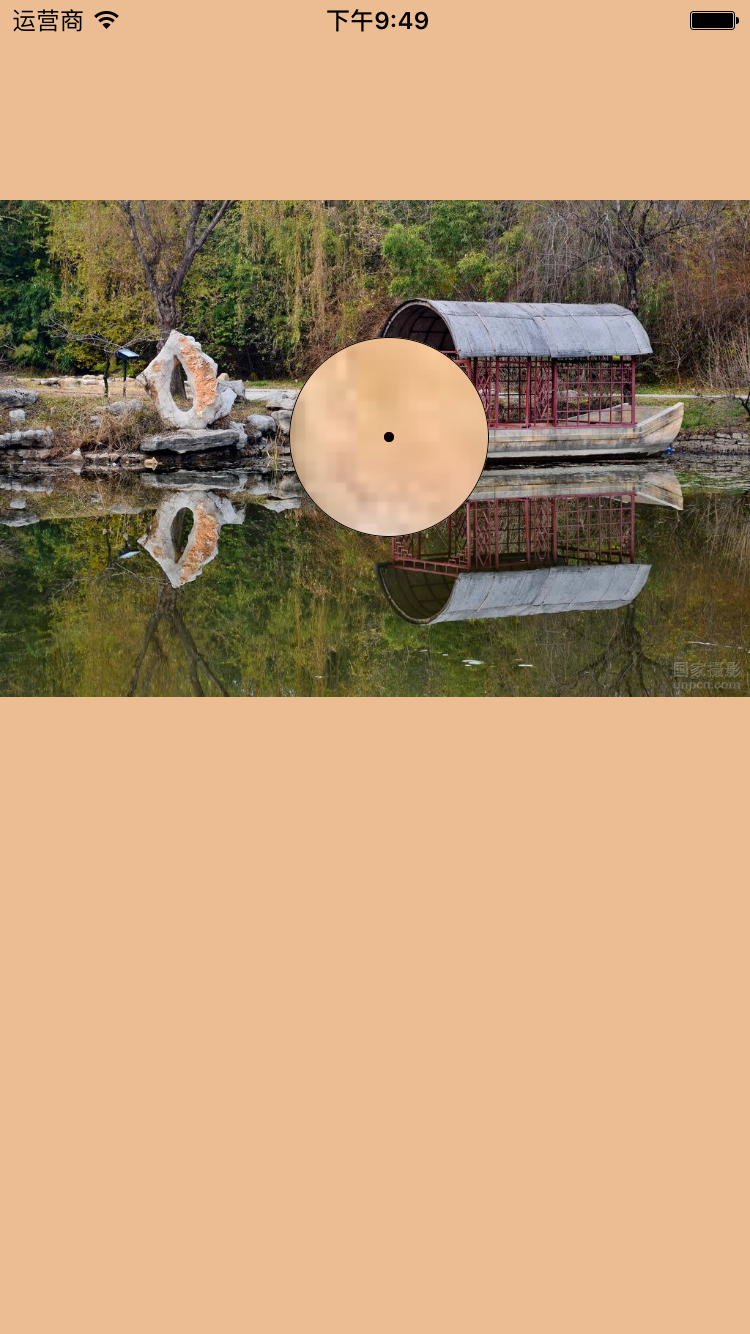

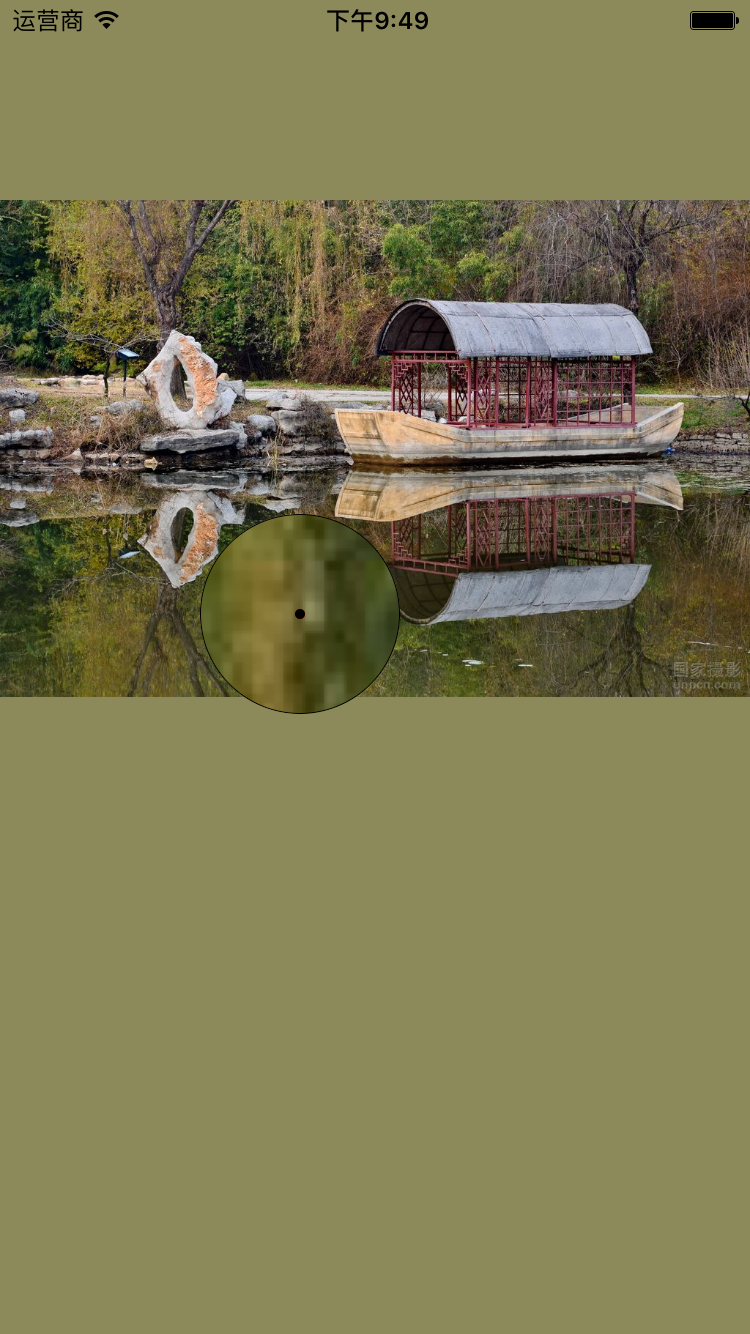
获取图片数据
1、获取图片的的RGB Context
+ (CGContextRef)getRGBContextByCGImageRef:(CGImageRef)imageRef {
CGContextRef context = NULL;
// bitmap data address
void *bitmapData;
// bytes per row
size_t bitmapBytesPerRow;
// bytes of image
size_t bitmapByteCount;
// image width, height
size_t pixelsWidth = CGImageGetWidth(imageRef);
size_t pixelsHeight = CGImageGetHeight(imageRef);
// get the bytes per row
bitmapBytesPerRow = 4 * pixelsWidth;
// get all bytes
bitmapByteCount = bitmapBytesPerRow * pixelsHeight;
// color space RGB
CGColorSpaceRef colorSpace = CGColorSpaceCreateDeviceRGB();
if (!colorSpace) {
fprintf(stderr, "create color space fail \n");
return NULL;
}
// alloc memory for bytesData
bitmapData = malloc(bitmapByteCount);
if (!bitmapData) {
fprintf(stderr, "malloc memory fail \n");
CGColorSpaceRelease(colorSpace);
return NULL;
}
// For example, premultiplied ARGB
context = CGBitmapContextCreate(bitmapData, pixelsWidth, pixelsHeight, 8, bitmapBytesPerRow, colorSpace, kCGImageAlphaPremultipliedFirst);
if (!context) {
fprintf(stderr, "create bitmapContext fail \n");
free(bitmapData);
return NULL;
}
CGColorSpaceRelease(colorSpace);
return context;
}
2、映射对应像素的数据, 通过对应像素点,获取对应的颜色
+ (UIColor *)getImagePixelColorByCGImageRef:(CGImageRef)imageRef withPoint:(CGPoint)point {
UIColor *color = nil;
CGContextRef context = [LLImageColorByPixel getRGBContextByCGImageRef:imageRef];
if (!context) {
NSLog(@"create RGBA context fail \n");
return nil;
}
size_t width = CGImageGetWidth(imageRef);
size_t height = CGImageGetHeight(imageRef);
CGRect rect = CGRectMake(0,0, width, height);
CGContextDrawImage(context, rect, imageRef);
// get images data
unsigned char *dataPoint = CGBitmapContextGetData(context);
size_t bytesBitmapAll = CGBitmapContextGetBytesPerRow(context) * height;
if (dataPoint) {
int offset = 4 * (round(point.y) * width + round(point.x));
if (offset >= bytesBitmapAll || offset > bytesBitmapAll - 3) {
return nil;
}
// kCGImageAlphaPremultipliedFirst For example, premultiplied ARGB
int alpha = dataPoint[offset];
int red = dataPoint[offset + 1];
int green = dataPoint[offset + 2];
int blue = dataPoint[offset + 3];
NSLog(@"偏移地址: %i colors: RGBA %i %i %i %i",offset,red,green,blue,alpha);
color = [UIColor colorWithRed:red / 255.0 green:green / 255.0 blue:blue / 255.0 alpha:alpha / 255.0];
}
/**
* release memory
*/
CGContextRelease(context);
if (dataPoint) {
free(dataPoint);
}
return color;
}
注意
在映射UIImageView与对应的UIImage数据的时候,需要做一个处理。
1、如果你的图片,没有进行压缩比例,则,可以直接使用对应的点去获取对应定的颜色 2、如果有压缩比例等contentModel改变,则需要做一个过渡处理….需要自己计算中对应的压缩比例。 例如:压缩比例是rota, touch获取的点是point,则有压缩的最后处理的方式是:point = CGPointMake(point.x / rota * 2, point.y / rota * 2); 没有压缩处理,使用原图的处理模式是, point = CGPointMake(point.x * 2, point.y * 2);